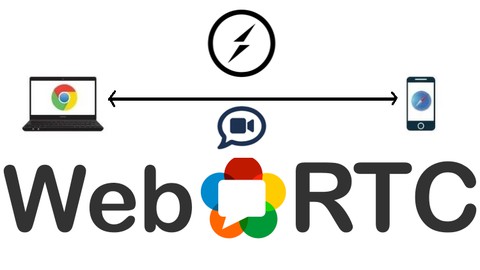Udemy Coupon for Complete Google Workspace (G Suite), Beginner – Advanced. Find Out Other Google Workspace (G Suite) Courses and Tutorials from Udemy Learning with Discount Coupon Codes. Google Docs, Google Sheets, Google Slides, Google Calendar, Google Drive, Gmail, Google Forms, Google Apps script etc
Top Office Productivity Course on Udemy
Complete Google Workspace (G Suite), Beginner – Advanced
Google Workspace (G Suite) Course recently updated.
This is the best-selling Google Workspace End User course on Udemy, along with the highest rating. Over 5000 5 star reviews!
Welcome to the Complete Google Workspace (G Suite) Course, covering Google Docs, Google Sheets and Google Sheets Advanced topics, Google Slides, Google Calendar, Google Drive, Gmail, Google Forms, Google Meet etc
Loaded with tips and tricks, resources and helpful information ready to help you learn Google Workspace (Previously called G Suite and Google Apps for Business).
Work faster and smarter, do more with G Suite. Explore how to get more productive – make use of all the amazing features that GSuite has to offer.
G Suite is perfect for workplace collaboration, communications and productivity. You can also use your own personal Gmail account for free!
G Suite Apps work seamlessly together, allowing uses to collaborate on files, create documents, build spreadsheets, and so much more. G Suite has the tools to boost your productivity.
Cover covers everything you need to know about using Google in your Workplace with Google Workspace (GSuite Apps or the Google Suite).
Find out more about Google Chrome – It is a fast web browser and easy to use. This course will cover tips and tricks of Google Chrome, useful plugins and advanced settings.
Discover Google Gmail – Rediscover what you can do with Gmail, setup and optimize your Email settings. Benefits of using Gmail with email tips and email productivity. Get quick tips and do more with Gmail.
Explore Google Calendar – Discover how to effectively use Google Calendar. Calendar lets you keep track of important events, share your schedule, and create multiple calendars.
Get to know Google Drive – At the core of the G Suite Apps is Google Drive. Store files and access from anywhere set permissions and share with others. There are many benefits to using Google Drive. Collaborate and share files, search and find with ease.
Get inspired with Google Docs – find out more about the amazing features that Google Docs has to help you brainstorm and work together to create documents. Create documents, add images, updates styling, edit and use the doc tools to get things done. Fast simple and easy to use with this guide to master Google Docs along with top hacks, tips and tricks.
Take charge of your data with Google Sheets in a sheet – The Google Spreadsheet called Google Sheets in this section is loaded with amazing tips, tricks and ways to format your data. Your data is organized and presented in the way you need it. This is just what you need to sort your data. Work with others – collaborate and share. Take
Create, edit and collaborate with Google Slides – present your ideas with ease to everyone. The cloud allows you to present anywhere, professional stunning presentations you can create with an easy-to-use interface.
Connect with others using Google Meet – Hold video meetings with people inside or outside your organization. Video conference with international teams, hold remote interviews, conduct webinars, and more. Collaborate in video meetings, record meetings, learn productivity tips for Meet.
Build your own website with Google Sites. Drag and drop to create your website in minutes, add your Google Documents share to your team or to the world, it’s up to you. Using a modern, easy to use webpage builder allows anyone to jump right in and build web pages easily.
Discover Google Forms and see what you can do with Google Forms – Forms lets you manage event registrations, create quizzes, analyze responses, and more. It’s easy to create your own quizzes, surveys, and gather user responses.
Google Keep and Tasks help you organize your content and ideas.
Introduction to getting started with Google Apps script Are you looking to extend your Google Workspace into things that are specific to your company? Google Apps Script, allows you to write simple code to extend your Google Docs and Sheets with customised functions created by you or your Google Admins to help with specific needs your company has.
This course has captions automatically generated in English, Bulgarian, Czech, Danish, Dutch, Estonian, Finnish, Greek, Hungarian, Italian, Latvian, Lithuanian, Romanian, Slovak, Swedish and Ukrainian. It has been wonderful working with students from around the world!
In this Google Workspace (G Suite) Course you will learn?
- How to use Google Workspace (G Suite)
- The basics of how to set up, format and manage your data – information is more easily digestible in an organised presentation.
- The essential formulas to manage and understand your data – add, subtract, sum, average.
- How to best control team members contributions when working on a collaboration to ensure a successful outcome.
- How to organise and present data professionally.
- Short cuts that will improve your workflow.
- Google Apps Scripts
Complete Google Workspace (G Suite)
- Instructor: Laurence Svekis and Paul Ogier
- Duration: 20 hours
- Language: English [CC], Bulgarian [Auto], Czech [Auto], Danish [Auto], Dutch [Auto], Estonian [Auto], Finnish [Auto], French [Auto], Greek [Auto], Hungarian [Auto], Indonesian [Auto], Latvian [Auto], Lithuanian [Auto], Portuguese [Auto], Romanian [Auto], Simplified Chinese [Auto], Slovak [Auto], Swedish [Auto], Ukrainian [Auto]
- Source: Udemy